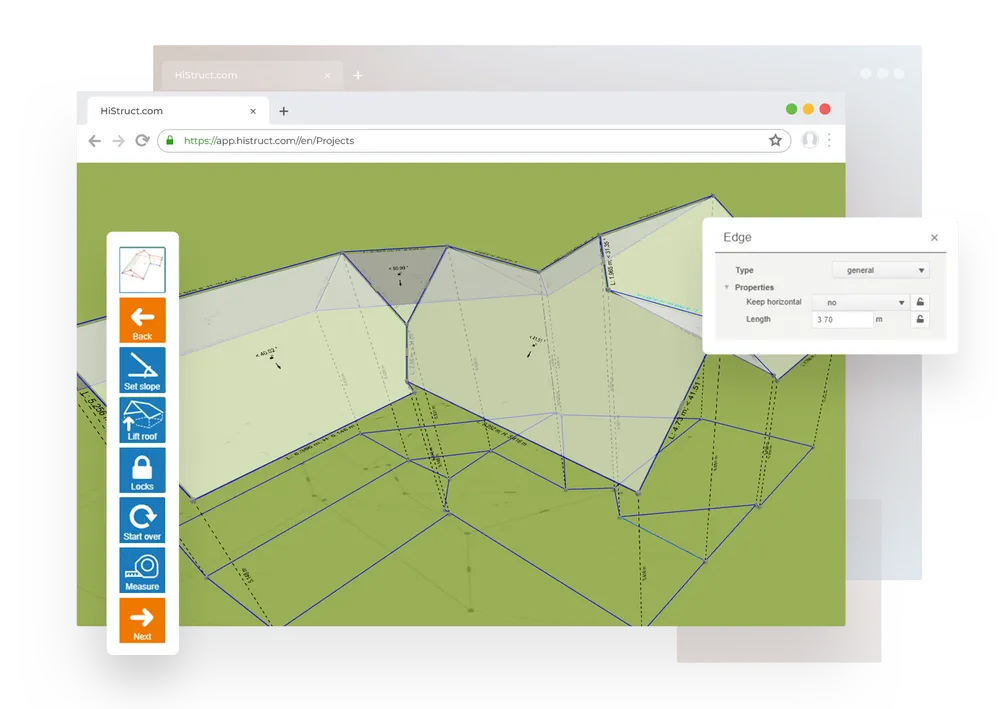Easy Models
Easy models in a minute. Explore three main methods for roof modelling along with additional features.
1. Roof Planes Modelling
One of the modelling methods is surface modelling by individual roof planes. HiStruct Roofs' Surface Modelling mode allows for precise manual input of individual roof planes, either in a 2D projection or directly in 3D. This method is ideal for more complex roof configurations, especially when detailed drawings, such as DXF files, are available. These drawings can be imported into HiStruct Roofs and used as a background layer for accurate modelling.
Detailed Manual Input
Easily input individual roof planes manually, either in a 2D projection onto the XY plane or directly in 3D as a surface in space. These methods can also be combined, allowing you to easily model more complex roof elements such as dormers.
Seamless Plane Merging
The manually input planes are automatically merged into a consistent roof model, allowing for further geometric adjustments and refinements through the roof Constraint Solver.
Effective and Flexible Layout
HiStruct Roofs automatically generates the layout for the roofing, flashings, and gutter system. The parametric model also allows for quick adjustments, saving you time.
2. Spine Solver
The Spine Solver is a solver for ridges, valleys, and roof hips over any floor plan, making roof modelling exceptionally easy. It allows you to quickly outline the roof perimeter and automatically generate its geometry. This feature saves time and increases your work efficiency. It is ideal for roofs with slopes connected to gable or eaves walls.
Quick Outline Input
Easily define the roof's perimeter by clicking on the outline points to create a closed polygon. Then, select individual edges and assign the appropriate slope, or mark them as gables.
Automatic Geometry Calculation
Spine Solver automatically resolves the roof’s geometry in the background, streamlining the design process.
Automated Roof Layout
HiStruct Roofs generates the roofing layout, flashings, and gutter system automatically. The parametric model allows for quick and efficient modifications, saving valuable time.
3. Remote Geometry Import
HiStruct Roofs' Remote Measurement Model Import mode allows you to easily input roof designs by importing 3D geometry from remote sources, such as satellite or aerial surveys. This feature significantly reduces the time needed to obtain an accurate roof model, while also improving design precision. As a result, the entire roof geometry creation process is more efficient than ever before.
Automatic Geometry Recognition
The remotely obtained geometry typically consists of a set of triangular surfaces representing roof planes. HiStruct Roofs automatically assembles the individual roof planes from the imported triangular geometry, corrects their flatness, and merges the corrected roof planes into a unified geometry for further processing.
Advanced Geometry Correction
The import and correction of geometry includes various settings that enable the recognition of complex roof configurations, ensuring accurate and reliable results.
Effortless Roof Design
With remote geometry import, entering roof designs into HiStruct Roofs is truly effortless. Configurator generates the roofing layout, flashing positions, and gutter system automatically, saving time and allowing for quick and efficient modifications with its parametric model.
Roof Constraint Solver
Easy Roof Geometry Adjustments
The Roof Constraint Solver is a tool for modifying unified roof geometry. It allows you to adjust the entire roof geometry using local constraints. For example, changing the ridge length without violating the flatness condition of the roof planes. This HiStruct Roofs tool enables comprehensive adjustments to all roof planes, ensuring consistent and precise changes to the geometry. All modifications can be made easily, efficiently, and with full consideration of the overall context. This tool is particularly useful when changes to the geometry arise during the course of a project.
Unified Roof Geometry
Roof planes are merged into a single roof geometry using shared nodes and edges, automatically recognized from the model. This unified geometry serves as the basis for the Roof Constraint Solver.
Complex Editing Capabilities
The Roof Constraint Solver maintains consistent roof geometry and corrects any inputs. Users can edit roof plane slopes, edge lengths (including shared edges), horizontal alignment of eaves and ridges, and their heights.
Efficient Modifications
The Roof Constraint Solver makes it easy to adjust the roof model, ensuring that any changes are seamlessly integrated. The overall topology of the roof, including the number of nodes and edges, remains unchanged.
Flashing and Gutter System Generator
Enhance your models with the comprehensive Flashing Generator, integrated with the Gutter System Generator. This tool automatically identifies the necessary flashings and gutter components based on unified roof geometry, streamlining the design process while ensuring both accuracy and efficiency.
Automatic Flashing Recognition
HiStruct Roofs analyses the edges of individual roof planes and determines the necessary flashing types based on their relationships with other roof planes and edges.
Customizable Flashing Profiles
Users can customize the geometry, colour, and surface finish of the flashing profiles, change the flashing type, or even disable it as needed. This flexibility allows for the creation of a roof model with specific flashings.
Optimized Downspout Placement
The generator determines the appropriate locations for downspouts based on the maximum adjustable distances and other roof geometry details. The placement and geometry of the downspouts can be further adjusted by the user. The shape of the gutters is calculated towards the downspout locations based on the specified slope.
Testimonials
Stay in Touch
Stay ahead with our innovative solutions!