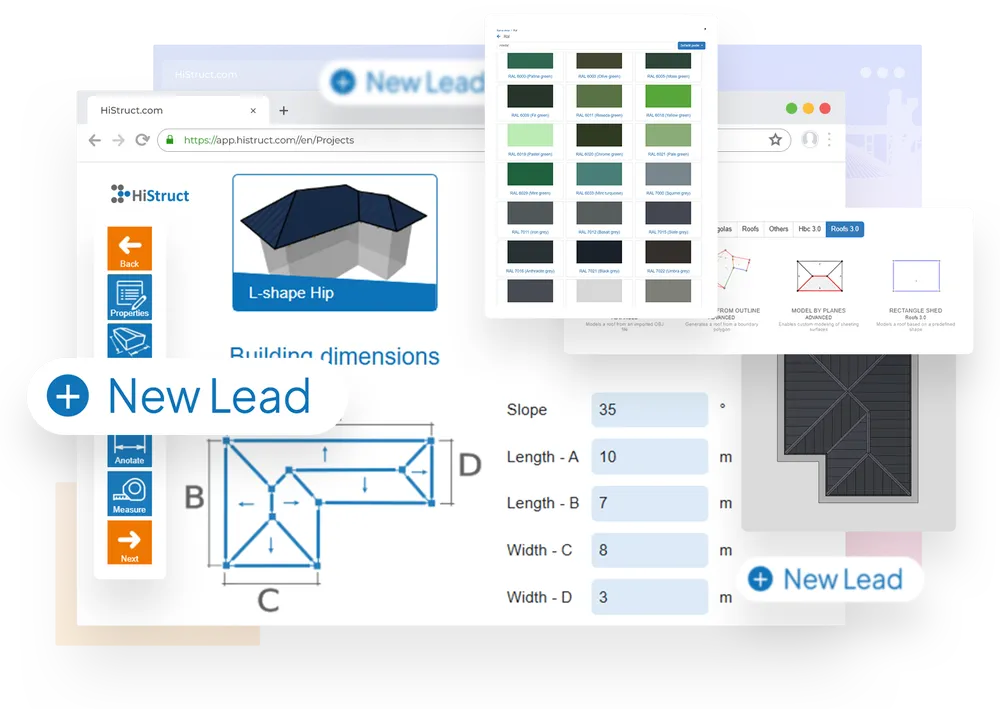HiStruct Roofs
Discover the single software you need for your roofing business. Attract new customers, boost your website traffic and increase sales.












From Design to Sales in 5 Easy Steps
01
Select Area on the Map

02
Extract Geometry

03
Create Model

04
Choose Product

05
Get Outputs
Get Leads Online
Turn website visitors into real customers. The HiStruct 3D roof configurator lets them design their roof online and submit a complete quote request with all the necessary details.
With the HiStruct Roofs integrated app, your customers set dimensions, choose materials, generate a 3D model, and submit a complete quote request directly from your website. You instantly receive everything you need to prepare an accurate price quote in just a few clicks.
Want to see it in action? Try our app to see how it could work for you!
Capture Leads Online
The HiStruct Roofs app on your website guides customers step-by-step through designing their roof. They set dimensions, choose materials, generate a 3D model, and send you a complete quote request. Each request arrives in your HiStruct configurator with precise specifications — measurements, BOMs, drawings and more — giving you everything you need to quickly prepare accurate quotes.
Automate Lead Distribution
HiStruct automatically assigns incoming leads to the right sales team members, for example by region. This ensures that each customer is handled by the right expert for their specific area. With HiStruct, you can easily manage and update regional responsibilities.
Differentiate Your Brand
HiStruct can be tailored to showcase your product range. Customers can explore different styles, colours and materials to find the best solution. The unique visual experience helps differentiate your brand in competitive environment. You can easily share HiStruct on your LinkedIn and Facebook profiles, extending your reach and strengthening your brand’s visibility.
Manage Projects
Manage everything in one system.
HiStruct Roofs centralizes all project information and directs it to the appropriate sales team members. Follow customer communication, update information, and maintain a clear overview of your projects—all in one place.
Seamless Contact Handling
HiStruct lets you manage all customer info in one place. Track interactions, update details, and stay organized. The intuitive interface makes adding and updating contacts easy. HiStruct’s CRM simplifies lead conversion, turning leads into valuable contacts with just a few clicks.
Get Control Over Projects
Keep track of all your open quote requests and projects, and organize your tasks efficiently. HiStruct project dashboard ensures nothing is overlooked. Manage tasks, set deadlines, and track progress all from a single platform. Improve efficiency and achieve better results.
Project Map
HiStruct’s project map provides a clear geographic overview of all your ongoing projects. Easily allocate resources, ensuring each project gets the attention it needs. Enhance collaboration by discussing locations, planning site visits, and coordinating efforts for better outcomes.
Easy Models
Easy models in a minute.
Forget about complicated redrawing of individual roof areas or calculating geometry from drawings. Enable your customers to quickly configure their roofs directly on your website. With the HiStruct Roofs 3D configurator, they can easily choose the roof shape, dimensions, and select the right roofing material. HiStruct Roofs also enables quick assembly of more complex roof shapes, whether you have a simple sketch, a drawing or complete geometry from satellite or aerial surveys. HiStruct Roofs always delivers a precise 3D model.
Smart Surface-Based modelling
HiStruct Roofs uses a 3D model of the roof surface to determine the layout of roofing, underlayment, flashings, and gutter systems.
Three Modelling Approaches
We present three main methods for roof modelling in the HiStruct Roofs configurator, along with additional features that make roof design fast and efficient.
Adapted to Your Data
Each method of roof modelling is suited for different types of project data you have available.
Calculate Quantities
Precise drawings and BOM instantly.
Generate detailed layout plans and comprehensive bills of materials with just one click. HiStruct Roofs precisely plans the placement of individual roofing components while minimizing waste through optimal layout and efficient material usage. Based on the size and quantity of tiles, flashings, and other roofing components, the configurator generates a price quote using your pricing and margins. Create quotes directly in the configurator!
Customizable Tiling
Easily set the starting point and direction for laying the roofing tiles, with the option to centre them on the axis or seam. The laying direction can be adjusted using the roof slope or along any of the edges. After each change, you can see the impact on material efficiency, expressed as the percentage ratio between the roof area and the area covered by roofing components.
Minimized Waste
HiStruct helps to minimize tile waste during roof installation by providing precise calculations, while also ensuring compliance with the manufacturer's technical requirements and the client's aesthetic preferences. For certain types of tiles, such as large-format tiles laid in strips, the system also allows for the efficient use of leftover materials.
Automatic and Editable Layout Drawings and BOMs
After setting the tile layout for a specific roof plane, HiStruct automatically generates a laying plan and a Bill of Materials (BOM). The laying plan can be manually edited, commented on, or dimensioned as needed. Similarly, the material list can also be adjusted and customized.
Winning Quotes
Create quotes quickly and efficiently.
Turn quote requests into winning quotes in seconds and speed up deal closure. HiStruct Roofs quickly converts incoming quote requests into detailed proposals, allowing you to respond to customer inquiries promptly and stay ahead of the competition.
Instant Quotes
HiStruct converts incoming quote requests into detailed quotes in seconds. Just a few clicks and your quote is ready—quickly and efficiently. Customers value fast, accurate quotes, boosting satisfaction and enhancing your performance. Gain a competitive edge with HiStruct!
Easy Corrections in Interactive Models
Need quick or last-minute changes? Changing model geometry is no issue. HiStruct’s interactive parametric models allow fast, efficient updates while keeping your data reliable and up-to-date. From the 3D model to the final drawing. Respond faster to customer requests and project adjustments.
Clear Discussions Over 3D Models
With HiStruct's 3D models, project planning becomes a dynamic experience. You and your customers can discuss, adjust, and make real-time changes together. View and modify the model simultaneously, ensuring clear communication and minimizing misunderstandings every step of the way.
Testimonials
Take Advantage of Web-Based Application
Manage your projects
from anywhere
easily online

No Downloads Needed
With the HiStruct, you don’t need to worry about downloading software or installing updates. We update the system regularly and add new features without any disruption to you.
Access Anywhere, Anytime
Work from anywhere, manage your projects and respond to customers no matter where you are.
Connect via REST API
Connect seamlessly via REST API for real-time data exchange with your existing systems. Secure and customizable integration.
Innovative Solutions Tailored to Your Needs
Present your products effectively. Allow your customers to explore the project in 3D using virtual and augmented reality. Discover our top-tier solutions.
Realistic 3D Models

Use realistic 3D models to explore your project with VR glasses, or try augmented reality to see how your project will look directly on the construction site. HiStruct automatically offers AR and VR modes on compatible devices.
Customize HiStruct

HiStruct is flexible and customizable to meet the specific needs of roof component manufacturers and their customers. You can easily adapt designs and offers to suit your individual requirements.
FAQ

The platform covers steel buildings, timber buildings, modular and container units, roofing systems, silos, and post-harvest processing lines. Each application follows the same principle: fast 3D modeling, clear outputs, and easy quotation. Libraries can be extended so the catalogue reflects the manufacturer’s actual product offering.
HiStruct can run either as an embedded widget or as a standalone page under a company’s domain. Colours, logos, and product names can be aligned with your brand, making the experience feel native. Public visitors can create basic designs and send structured enquiries, while internal staff can open the same projects with advanced tools for review and quoting. This setup ensures a single source of truth from the first idea to the final handover and helps marketing teams convert website traffic into qualified leads without losing technical context.
Yes. The public view allows visitors to enter simple inputs and submit a request. Each submission includes geometry, product selections, and contact details, enabling fast and relevant responses. Leads can be automatically routed to the appropriate region or dealer.
HiStruct provides the usual deliverables needed by estimating and engineering teams. DXF is used for drawings that require light edits before release, while IFC offers a neutral 3D model for multidisciplinary coordination. When required, the team can add extra export variants or adjust metadata to match downstream systems. This keeps the handover predictable for both internal and external partners.
HiStruct is built for real-world buildings rather than only textbook shapes. It handle asymmetry, lean-tos, roof steps and other features that commonly and often appear in practice. Built-in rules ensure tidy outputs so installers and buyers see clear information. This helps teams move from concept to quotation without switching software tools.
HiStruct exposes a documented REST API. Leads and projects can be sent to a CRM, while approved bills of materials and documents can flow into ERP or production tools. Authentication and payloads are designed to be stable and secure. Webhooks or scheduled syncs are available where useful.
Commercials usually combine a one-off setup for branding, libraries and rules with an ongoing subscription. The subscription reflects scope and service level. When special logic, new components or deep integrations are needed, these are added as clearly defined extras so budgeting stays transparent.
HiStruct is primarily a 3D configuration and documentation tool. Many clients link it to their pricing rules or external CPQ. Where direct quoting is needed inside HiStruct, the team maps price lists and margins to the model so proposals reflect the manufacturer’s policy.
HiStruct runs as a secure web application with controlled access. Personal and project data are processed in line with published policies. The team applies least-privilege principles and monitors access. Customer forms include consent notices where applicable.
AR and VR views are supported on compatible devices. They help teams and customers understand space and options before a purchase. The same model also produces drawings, BOM and quote, which keeps presentation and documentation aligned.
DXF and PDF are available for drawings. IFC provides a neutral 3D model for coordination. For best results, regenerate outputs after each major change so files match the latest state. Many teams open DXF in AutoCAD or BricsCAD for light edits, while IFC is used in BIM viewers. Output templates can be adjusted so layers, fonts and naming suit company standards. If a project requires a special package structure, the team can prepare a custom export profile that users can select at quote time.
Yes. The structure options include thin-walled C-section variants, including paired members where needed. When this system is selected, drawings and quantities update automatically so the change is reflected in outputs. If a project needs a special section or connection, the HiStruct team can add it as a custom library item so users select it like any other standard option.
The bays screen controls spans and support positions. Users may limit the maximum clear span so the configurator adds extra columns automatically or they can define spans manually for a central prop. After confirmation, the change flows to drawings and quantities. This approach keeps geometry, BOM and pricing aligned without redrawing from scratch.
Start with accurate spans and slopes, then use the roof methods that best match the target shape. For uncommon junctions, set clear rules for panel layout, overlaps and flashings. Keeping these rules inside the model makes drawings and quantities reliable. If a recurring roof form is not yet covered, it can be added to the library so future projects are faster and more consistent.
Stay in Touch
Stay ahead with our innovative solutions!