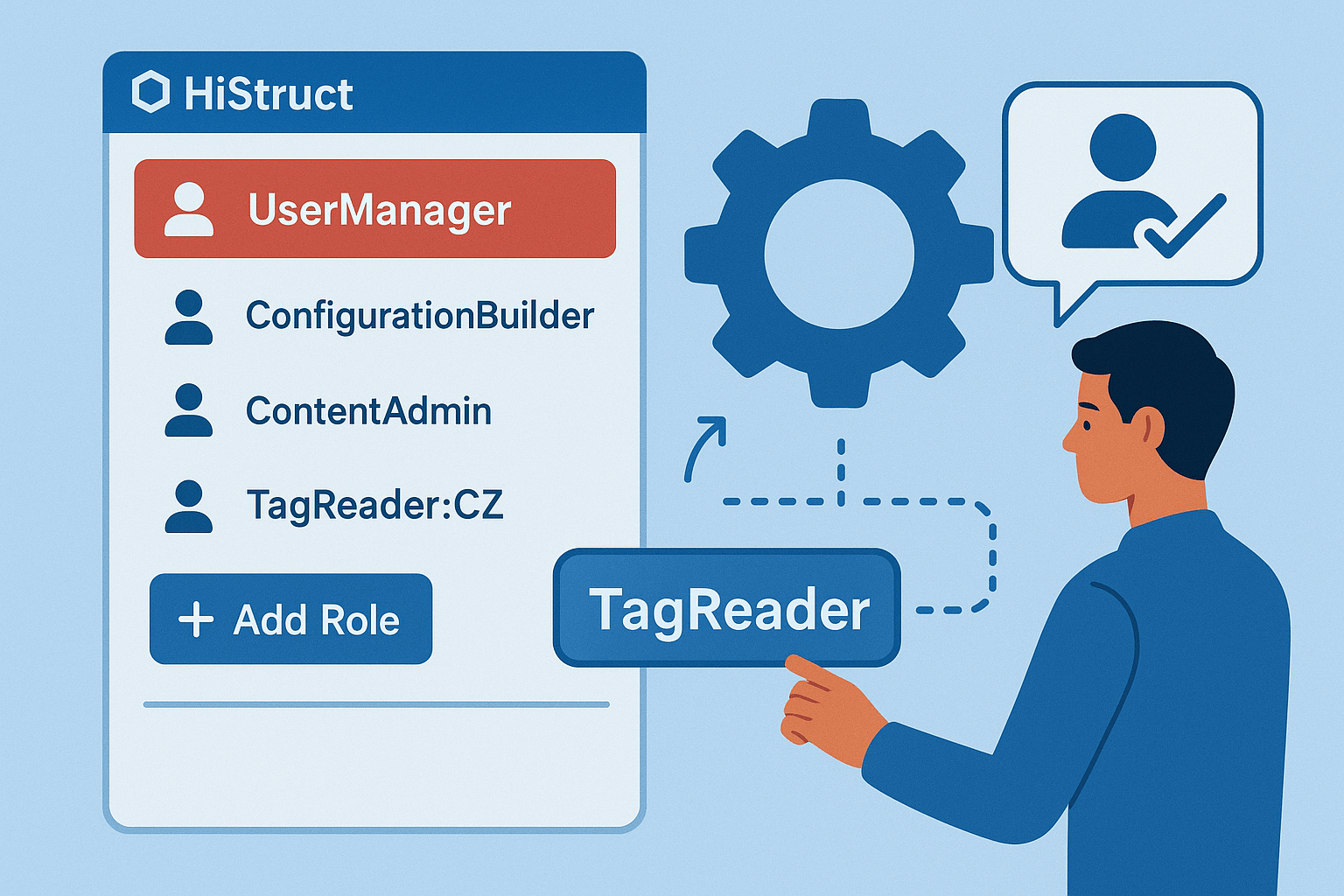
HiStruct User Management: Smarter Access Control with Custom Role Editing
Managing users in HiStruct has become more flexible and intuitive. While this capability has been available for some time, we’ve recently refined it with Custom Role Editing, making it easier than ever to tailor access rights to your team’s real needs. This is especially valuable for large teams and companies, where managing many users and permissions can quickly become complex. With HiStruct, you stay in full control while keeping teamwork simple and efficient.
TagReader: Have full control over your users
At the heart of user management is the UserManager role. This powerful role allows a user to define, adjust, or remove the roles of all other users within the project space. Beyond general roles like ConfigurationBuilder, ContentAdmin, or ContentReader, the UserManager can assign access to projects and quote requests using tags with the TagReader role. This role takes access management to a whole new level.
The TagReader role makes it easy to assign projects to individual users based on internal labels, helping you create a clear organizational structure within your project space. For example, TagReader:CZ gives a user access to all projects and quote requests marked “CZ.”
Moreover, HiStruct ensures that new projects are automatically tagged according to your internal guidelines — for instance, a project for the Romanian market will automatically receive the RO tag. All users with the matching TagReader role then gain access instantly. This approach not only streamlines project management but also keeps access rights organized and predictable.
As a final touch, to make responsibilities clear at a glance, roles are visually differentiated: UserManager is highlighted in red to indicate its powerful privileges, while standard roles appear in grey.
How to manage users
Managing users is straightforward:
- Click the user icon in the top-right corner, go to Settings, and open the Users section. There you’ll find a full overview of everyone in your project space.
- Use the Add Role button in the Action column to assign or remove permissions.
- To invite new colleagues, click Invite a new user at the bottom of the list. Simply enter their email, and they’ll receive a link to join with the right roles already assigned.

Custom Role Editing gives you the tools to balance flexibility and security. Every colleague has exactly the access they need — no more, no less — making collaboration smoother and project spaces safer.
💡 Do you want to learn more about HiStruct? Explore our four applications:









